Switch to a Subcloud from the System Controller¶
You can access the Horizon Web interface for individual subclouds from the System Controller.
About this task
The System Controller page includes a menu for selecting subclouds or regions. When you select a subcloud from this menu, the view changes to show the Horizon interface for the subcloud. You can use this to provision and manage the subcloud hosts and networks, just as you would for any StarlingX system.
Procedure
To switch to a subcloud, do one of the following.
From the Horizon header, select a subcloud from the Admin menu.
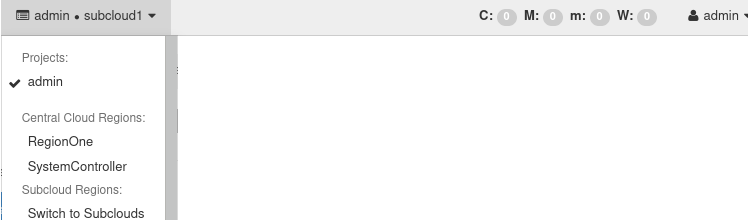
From the Cloud Overview page, select Alarm & Event Details > Host Details for the subcloud.
Postrequisites
To return to the System Controller page, use the subcloud selection menu.
