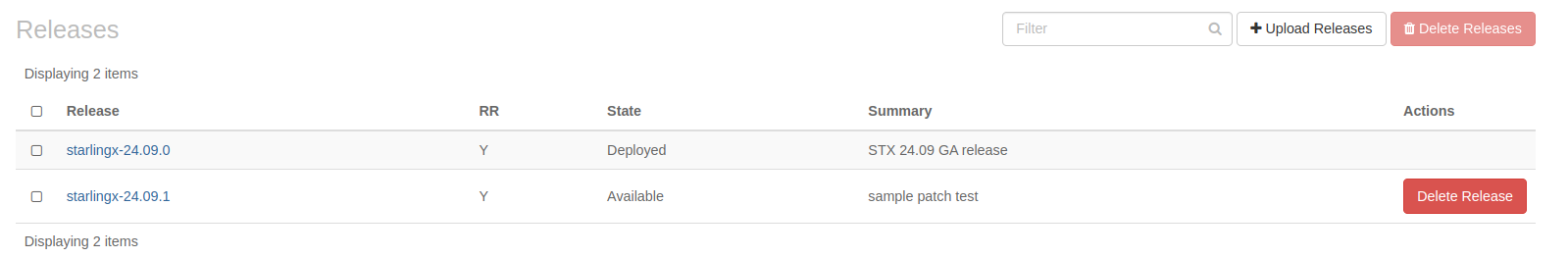Upload Software Releases Using the Horizon Dashboard¶
You can also upload software releases to the central software release repository from the Horizon Web interface.
About this task
If you prefer, you can use the CLI. For more information, see Upload Software Releases Using the CLI.
Procedure
Select the SystemController region.
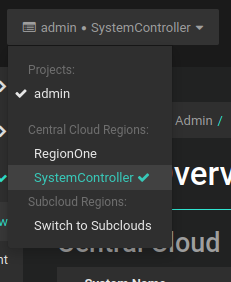
Select Distributed Cloud Admin > Software Management.
On the Software Management page, select the Releases tab.
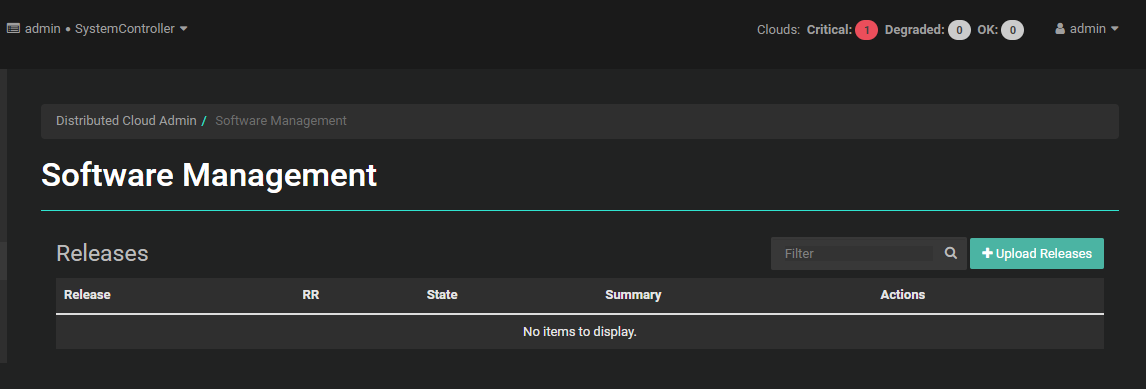
On the Releases tab, click Upload Releases.
In the Upload Releases dialog box, click Choose Files to select the software release files for upload.
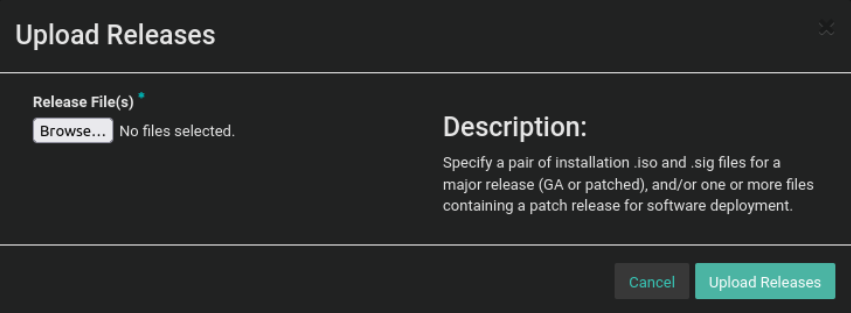
In the dialog, click Upload Releases.
The release is added to the Releases list in the Available state.