Upload and Apply Updates to SystemController Using Horizon¶
You can upload and apply updates (patches) to the SystemController in order to update the central update repository, from the Horizon Web interface.
About this task
If you prefer, you can use the CLI. For more information, see Upload and Apply Updates to SystemController Using the CLI.
Procedure
Select the SystemController region.
Select Distributed Cloud Admin > Software Management.
On the Software Management page, select the Patches tab.
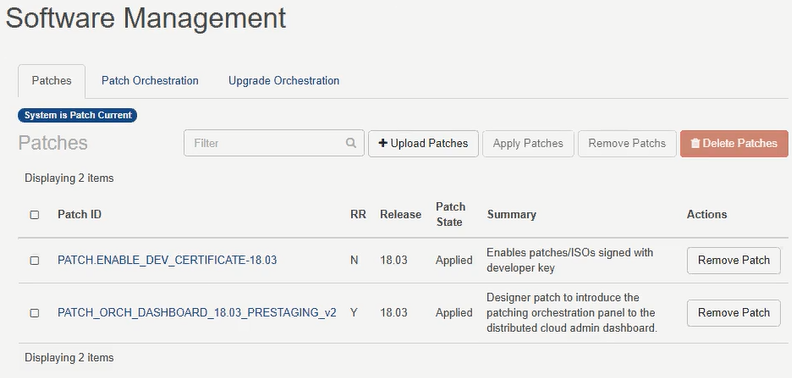
On the Patches tab, click Upload Patches.
In the Upload Patches dialog box, click Browse to select updates (patches) for upload.
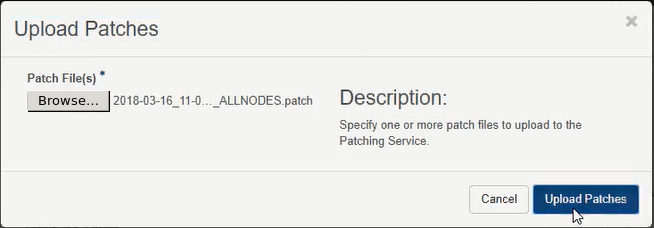
In the dialog, click Upload Patches.
The update is added to the Patches list in the Available state.

Click Apply Patch.
The state is updated to Partial-Apply.
Update the RegionOne¶
To fully patch the Central Cloud’s RegionOne through Horizon:
Upload and apply updates to SystemController region, for more details see Configure Update Orchestration.
Update the RegionOne region:
Change to the RegionOne region (top left drop-down menu).
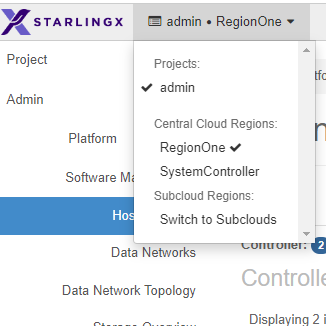
Go to Admin > Platform > Software Management and open the Patch Orchestration tab.
Select Create Strategy.
Create an update strategy by specifying settings for the parameters in the Create Strategy dialog box.
Click Apply Strategy to apply the update strategy.
To update the RegionOne using the CLI see Update Orchestration CLI.
Note
This procedure closely resembles what is described in Configure Update Orchestration. The key difference lies in the necessity to preselect RegionOne.
Postrequisites
To update the software on the System Controller and subclouds, you must use the Distributed Cloud Update Orchestration. For more information, see Update Orchestration of Subclouds.
