Major upgrades & Minor updates CI coverage¶
This document tries to give a detailed overview of the current CI coverage for upgrades/updates jobs. Also, it is intended as a guideline to understand how these jobs work, as well as giving some tips for debugging.
Upgrades/Updates CI jobs¶
At the moment most of the upgrade jobs have been moved from upstream infrastructure to RDO Software Factory job definition due to runtime constraints of the OpenStack infra jobs.
Each of these jobs are defined by a featureset file and a scenario file. The featureset used in a job can be found in the last part of the job type value. This can be found in the ci job definition:
- '{trigger}-tripleo-ci-{jobname}-{release}{suffix}':
jobname: 'centos-7-containers-multinode-upgrades'
release:
- pike
- master
suffix: ''
type: 'multinode-1ctlr-featureset011'
node: upstream-centos-7-2-node
trigger: gate
The scenario used is referenced in the featureset file, in the example above the featureset011 makes use of the following scenarios:
composable_scenario: multinode.yaml
upgrade_composable_scenario: multinode-containers.yaml
As this job covers the upgrade from one release to another, we need to specify two scenario files. The one used during deployment and the one used when upgrading. Each of these scenario files defines the services deployed in the nodes.
Note
There is a matrix with the different features deployed per feature set here: featureset matrix
Currently, two types of upgrade jobs exist:
multinode-upgrade (mixed-version): In this job, an undercloud with release N+1 is deployed, while the overcloud is deployed with a N release. Execution time is reduced by not upgrading the undercloud , instead the heat templates from the (N+1) undercloud are used when performing the overcloud upgrade.
Note
If you want your patch to be tested against this job you need to add RDO Third Party CI as reviewer or reply with the comment check-rdo experimental.
undercloud-upgrade: This job tests the undercloud upgrade from a major release to another. The undercloud is deployed with release N and upgraded to N+1 release. This job does not deploy an overcloud.
Note
There is an effort to integrate the new tripleo-upgrade role into tripleo-quickstart that defines an unified way to upgrade and update.
Upgrade/Update CI jobs, where to look¶
The best place to check the current CI jobs status is in the CI Status page. This webpage contains a log of all the TripleO CI jobs, it’s result status, link to logs, git patch trigger and statistics about the pass/fail rates.
To check the status of the Upgrades/Updates jobs, you need to click the TripleO CI promotion jobs link from CI Status, where you will find the RDO cloud upgrades section:
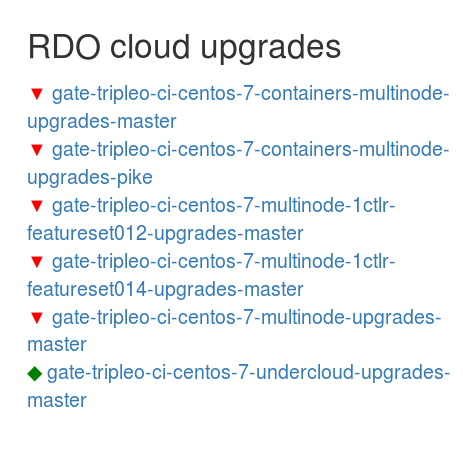
In this section the CI jobs have a color code, to show its current status in a glance:
- Red: CI job constantly failing.
- Yellow: Unstable job, frequent failures.
- Green: CI job passing consistently.
If you scroll down after pressing some of the jobs in the section you will find the CI job statistics and the last 100 (or less, it can be edited) job executions. Each of the job executions contains:
- Date: Time and date the CI job was triggered
- Length: Job duration
- Reason: CI job result or failure reason.
- Patch: Git ref of the patch tha triggered the job.
- Logs: Link to the logs.
- Branch: Release branch used to run the job.
Debugging Upgrade/Update CI jobs¶
When opening the logs from a CI job it might look a little chaotic (mainly when it is for the first time). It’s good to have an idea where you can find the logs you need, so you will be able to identify the cause of a failure or debug some issue.
The first thing to have a look at when debugging a CI job is the console output or full log. When clicking in the job, the following folder structure appears:
job-output.json.gz
job-output.txt.gz
logs/
zuul-info/
The job execution log is located in the job-output.txt.gz file. Once opened, a huge log will appear in front of you. What should you look for?
Find the job result
A good string to search is PLAY RECAP. At this point, all the playbooks have been executed and a summary of the runs per node is displayed:
PLAY RECAP ********************************************************************* 127.0.0.2 : ok=9 changed=0 unreachable=0 failed=0 localhost : ok=10 changed=3 unreachable=0 failed=0 subnode-2 : ok=3 changed=1 unreachable=0 failed=0 undercloud : ok=120 changed=78 unreachable=0 failed=1In this case, one of the playbooks executed in the undercloud has failed. To identify which one, we can look for the string fatal.:
fatal: [undercloud]: FAILED! => {"changed": true, "cmd": "set -o pipefail && /home/zuul/overcloud-upgrade.sh 2>&1 | awk '{ print strftime(\"%Y-%m-%d %H:%M:%S |\"), $0; fflush(); }' > overcloud_upgrade_console.log", "delta": "0:00:39.175219", "end": "2017-11-14 16:55:47.124998", "failed": true, "rc": 1, "start": "2017-11-14 16:55:07.949779", "stderr": "", "stdout": "", "stdout_lines": [], "warnings": []}From this task, we can guess that something went wrong during the overcloud upgrading process. But, where can I find the log overcloud_upgrade_console.log referenced in the task?
Undercloud logs
From the logs directory , you need to open the logs/ folder. All undercloud logs are located inside the undercloud/ folder. Opening it will display the following:
etc/ *configuration files* home/ *job execution logs from the playbooks* var/ *system/services logs*The log we look for is located in /home/zuul/. Most of the tasks executed in tripleo-quickstart will store the full script as well as the execution log in this directory. So, this is a good place to have a better understanding of what went wrong.
If the overcloud deployment or upgrade failed, you will also find two log files named:
failed_upgrade.log.txt.gz failed_upgrade_list.log.txt.gzThe first one stores the output from the debugging command:
openstack stack failures list --long overcloudWhich prints out the reason why the deployment or upgrade failed. Although sometimes, this information is not enough to find the root cause for the problem. The stack failures can give you a clue of which service is causing the problem, but then you’ll need to investigate the OpenStack service logs.
Overcloud logs
From the logs/ folder, you can find a folder named subnode-2 which contains most of the overcloud logs.:
apache/ ceph_conf.txt.gz deprecations.txt.gz devstack.journal.gz df.txt.gz etc/ home/ iptables.txt.gz libvirt/ listen53.txt.gz openvswitch/ pip2-freeze.txt.gz ps.txt.gz resolv_conf.txt.gz rpm-qa.txt.gz sudoers.d/ var/To access the OpenStack services logs, you need to go to subnode-2/var/log/ when deploying a baremetal overcloud. If the overcloud is containerized, the service logs are stored under subnode-2/var/log/containers.
Replicating CI jobs¶
Thanks to James Slagle there is now a way to reproduce TripleO CI jobs in any OpenStack cloud. Everything is enabled by the traas project, a set of Heat templates and scripts that reproduce the TripleO CI jobs in the same way they are being run in the Zuul gate.
When cloning the repo, you just need to set some configuration parameters. A set of sample templates have been located under templates/example-environments. The parameters defined in this template are:
parameters:
overcloud_flavor: [*flavor used for the overcloud instance*]
overcloud_image: [*overcloud OS image (available in cloud images)*]
key_name: [*private key used to access cloud instances*]
private_net: [*network name (it must exist and match)*]
overcloud_node_count:[*number of overcloud nodes*]
public_net: [*public net in CIDR notation*]
undercloud_image: [*undercloud OS image (available in cloud images)*]
undercloud_flavor: [*flavor used for the undercloud instance*]
toci_jobtype: [*CI job type*]
zuul_changes: [*List of patches to retrieve*]
Note
The CI job type toci_jobtype can be found in the job definition under tripleo-ci/zuul.d.
A good example to deploy a multinode job in RDO Cloud is this sample template. You can test your out patches by appending the refs patch linked with the ^ character:
zuul_changes: <project-name>:<branch>:<ref>[^<project-name>:<branch>:<ref>]*
This allows you also to test any patch in a local environment without consuming CI resources. Or when you want to debug an environment after a job execution.
Once the template parameters are defined, you just need to create the stack. If we would like to deploy the rdo-cloud-env-config-download.yaml sample template we would need to run:
cd traas/
openstack stack create traas -t templates/traas.yaml \
-e templates/traas-resource-registry.yaml \
-e templates/example-environments/rdo-cloud-env-config-download.yaml
This stack will create two instances in your cloud tenant, one for undercloud and another for the overcloud. Once created, the stack will directly call the traas/scripts/traas.sh script which downloads all required repositories to start executing the job.
If you want to follow up the job execution, you can ssh to the undercloud instance and tail the content from the $HOME/tripleo-root/traas.log. All the execution will be logged in that file.
